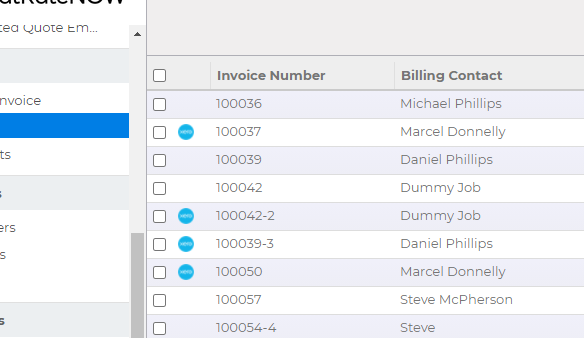Uploading Invoices to Xero
- Log into FlatRateNOW Office
- Select Invoices
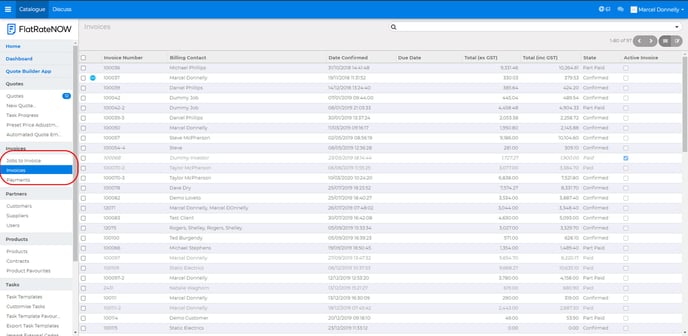
- Select the invoices you would like to upload into Xero
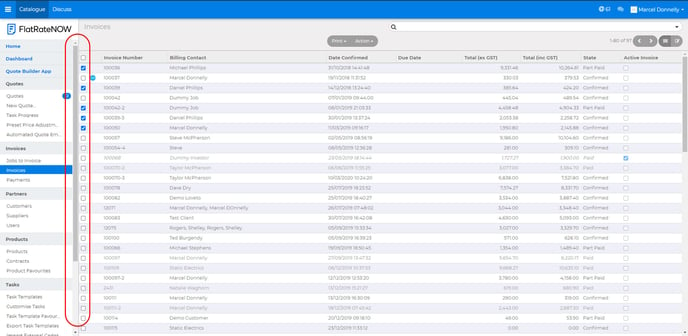
- Select Action then 'Export To Xero'
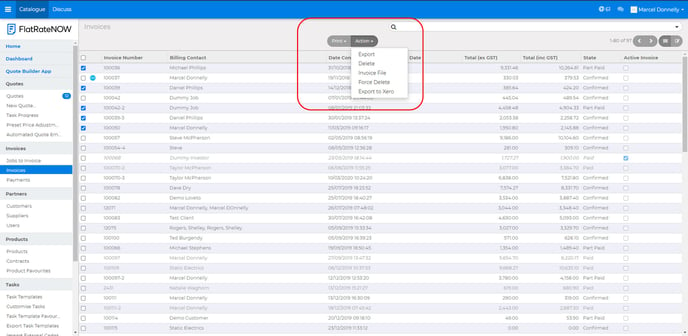
- Wait for the confirmation screen to appear
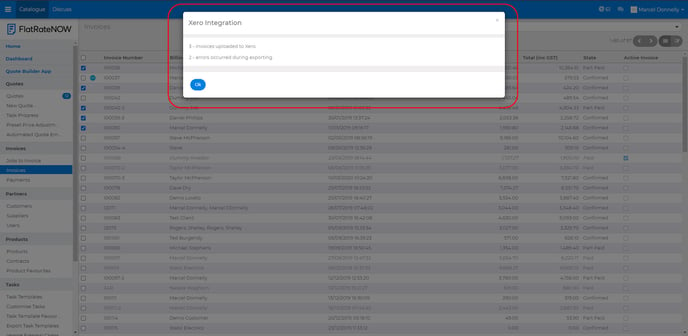
Please Note: Invoices that were successfully uploaded into Xero will show the Xero Badge.