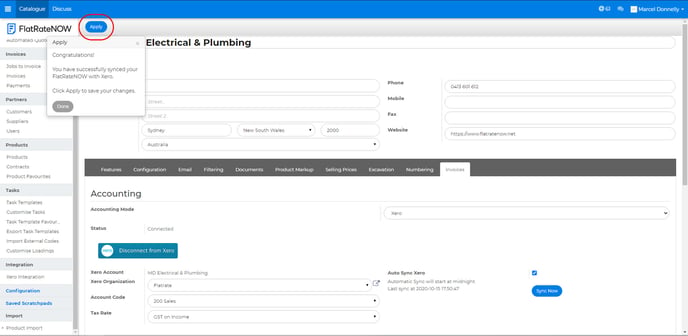Integrating Xero with FlatRateNOW
Follow these steps to integrate Xero with FlatRateNOW.
- Log into FlatRateNOW Office
- Select Configuration
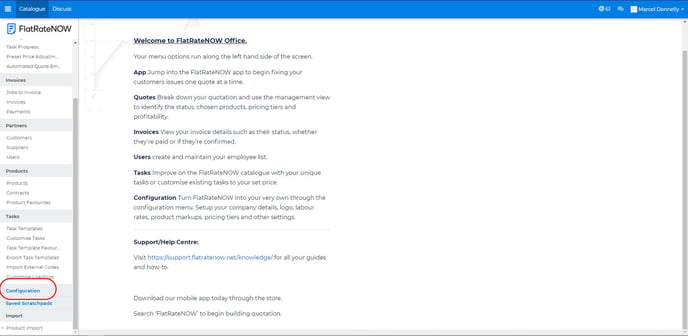
- Select Invoices
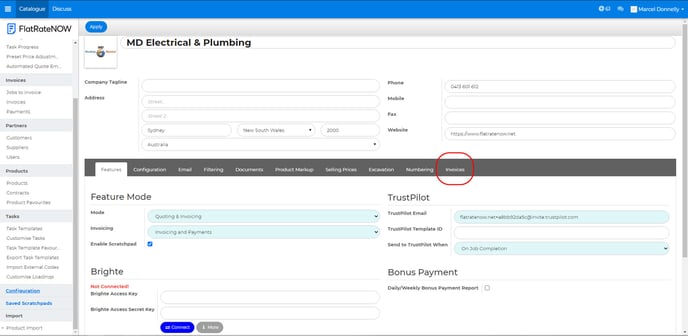
- Change Accounting Mode to Xero
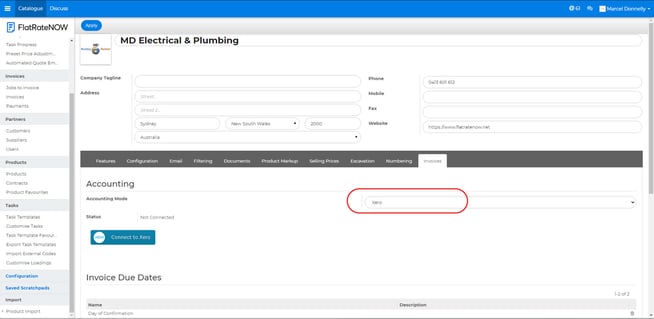
- Select 'Connect to Xero'
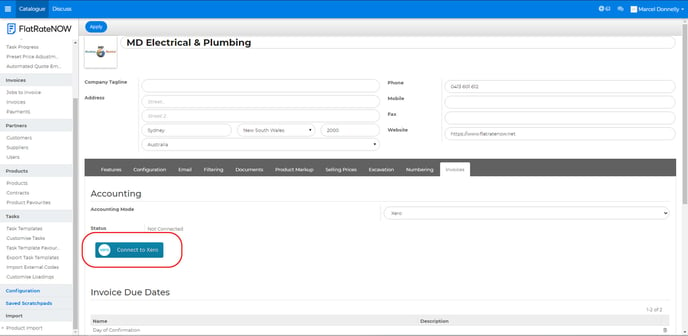
- Follow the steps to allow the integration
- Select Start Tutorial
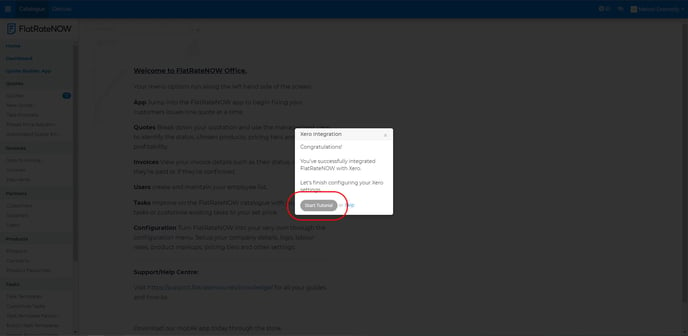
- Follow the steps to complete the Xero Setup
- Select Apply to save the changes