Filtering Invoices for Xero
- Log into FlatRateNOW Office
- Select Invoices
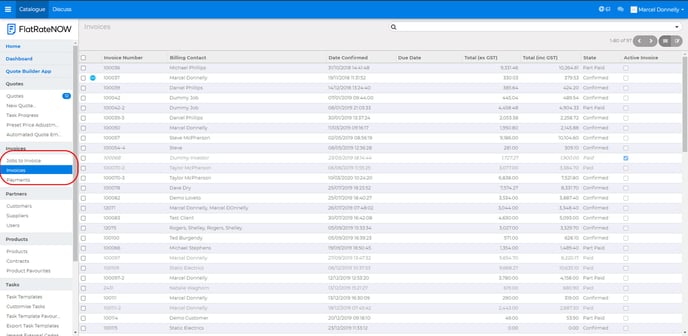
- Select Advanced Search
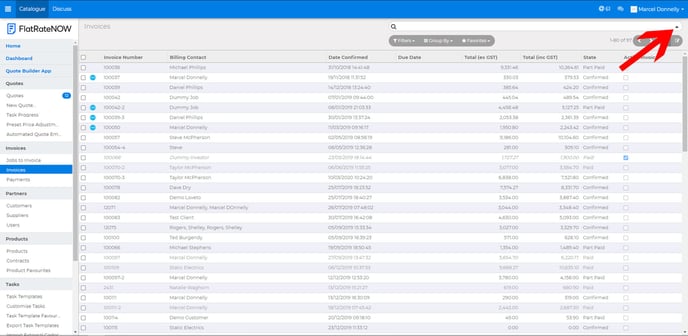
- Select Filter
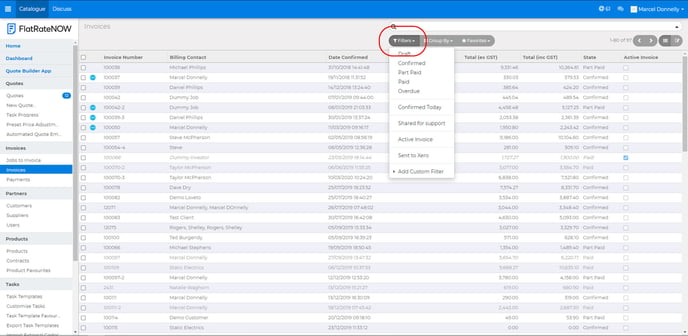
- Select 'Sent To Xero'
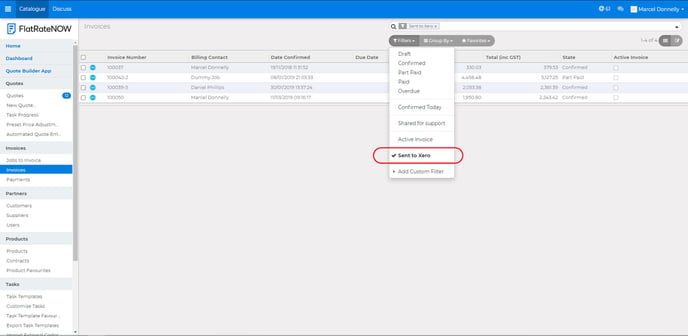
Alternatively, Invoices that have been uploaded into Xero will include the Xero logo next to them
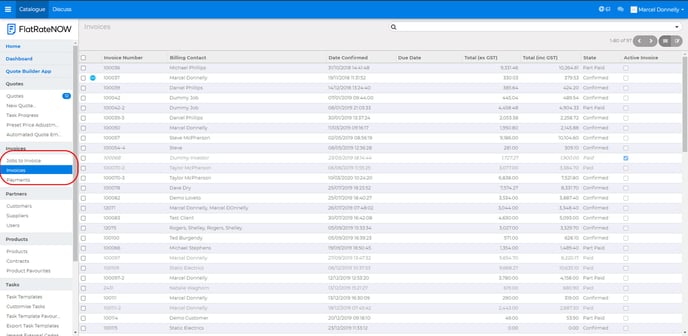
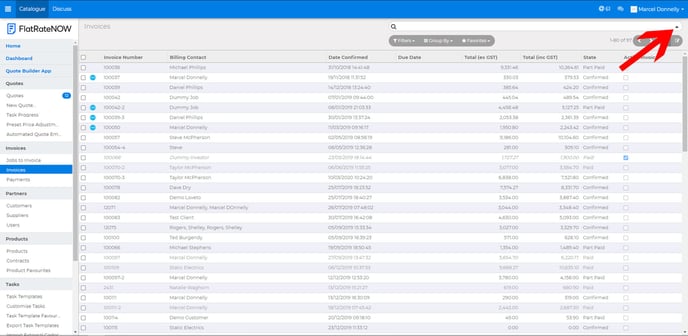
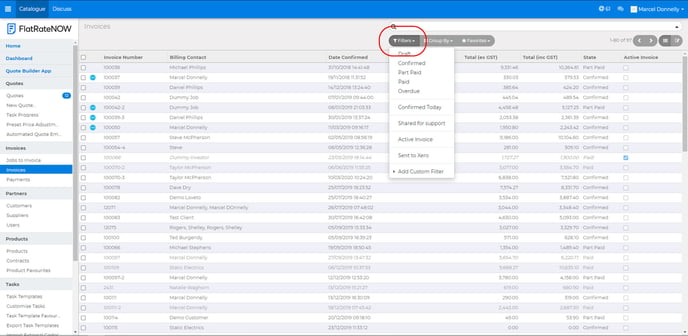
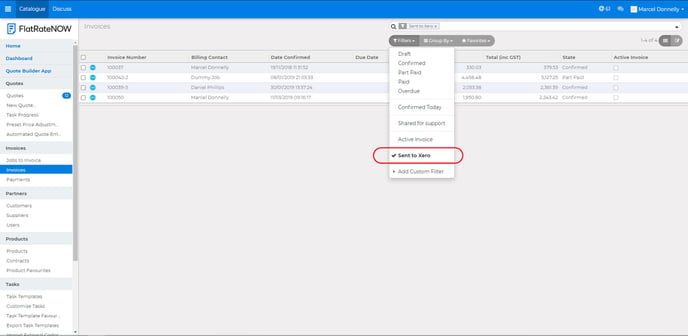
Alternatively, Invoices that have been uploaded into Xero will include the Xero logo next to them
