Latest Update - 30/07/2021
The following update was deployed on the 30th of July 2021.
Product Images included on quote
You can now include or exclude the product image on your quote PDF and Online Quote view.
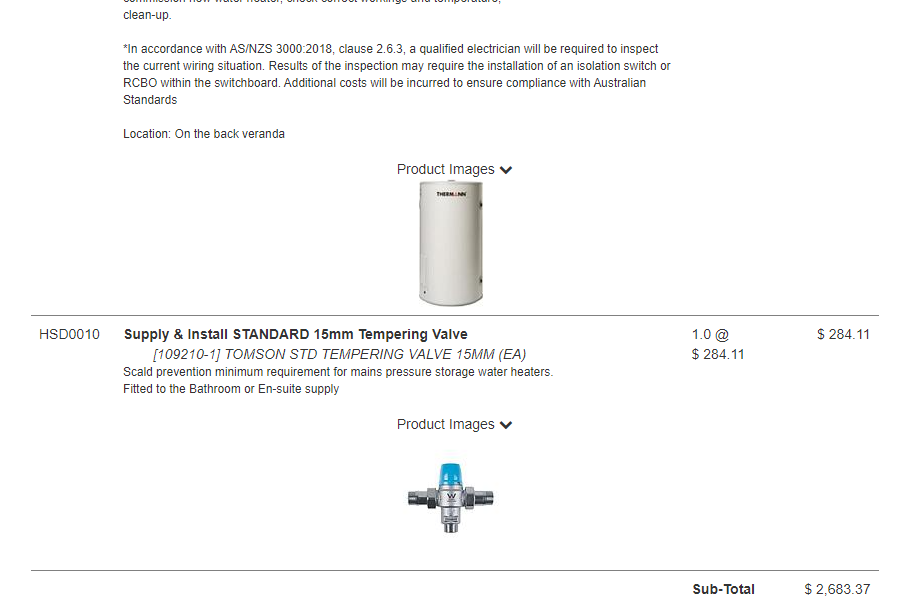
You can set the default for this setting to either be Selected or Deselected. To change your settings, follow our guide: "How to change your Product Image setting"
Assign who sold the job
If your office staff are accepting quotes on behalf of customers via our Office Portal, they can now select which tradesperson sold the job.
This is to improve your data and reporting metrics.
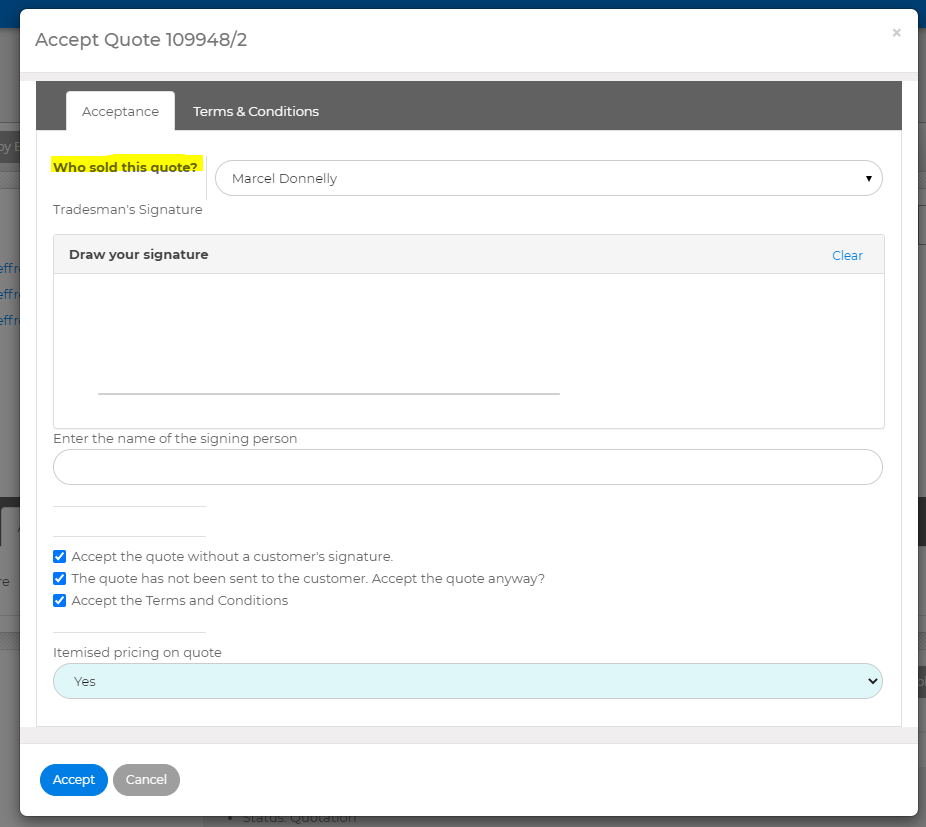
'Accepted From' Metric is now available
There are now 3 metrics that are available for when a quote is accepted:
- Office View
- Accepted by an office staff member via the Office Portal
- Online Quote View
- Accepted by your customer via the online quote view
- Quoting App
- Accepted by your customer directly on the quoting app
This information is visible under Quotes within the Authorisation Tab.
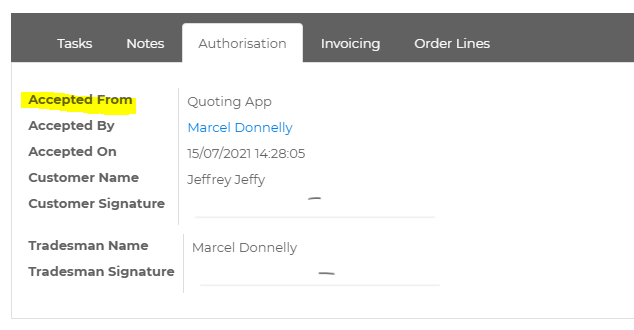
Bulk Hide Tasks
If you would like to hide a number of tasks at the same time, you can now do so from the Task Template section within the Office Portal.
By clicking 'Action' you can hide tasks from the selection screen.
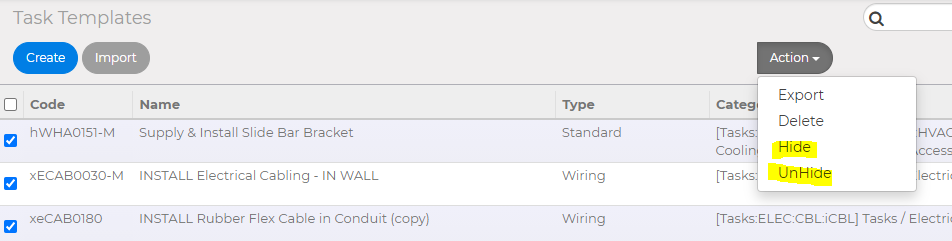
Product Images within Purchase Order feature
The product images are now visible within the Purchase Order feature.