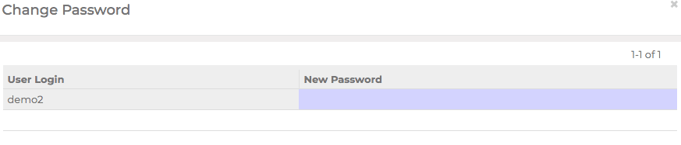Creating and Managing Users in FlatRateNOW
This article will guide you through creating new users, managing existing users and updating passwords.
Before you begin, it is important to understand the 3 different user-types that are available to you within FlatRateNOW.
A detailed explanation is available in 'The Different Types of Users'.
To create new users, please follow the below:
In the Admin Console, click on Partners/Users:
Tap Create
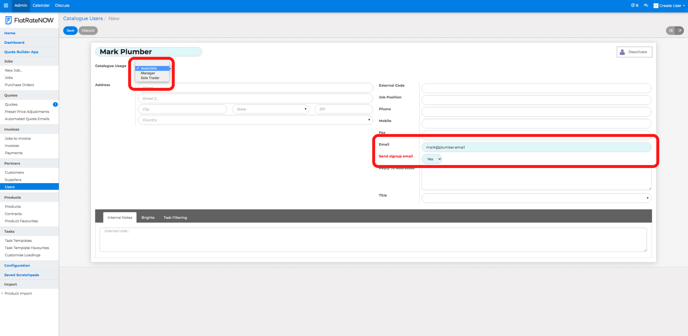
- At the very top, please enter your employee's full name.
- Choose the appropriate user type:
- Office user
- Sales
- Manager
- Add their email address - this email address MUST be unique to FlatRateNOW
- Decide if you would like to send the employee an invitation to set their password by choosing 'Yes' or 'No' for Send signup email
- Tap Save at the top of the screen
Change a User Login or Password
In the Admin Console, in Partners/Users tap on the User you wish to Edit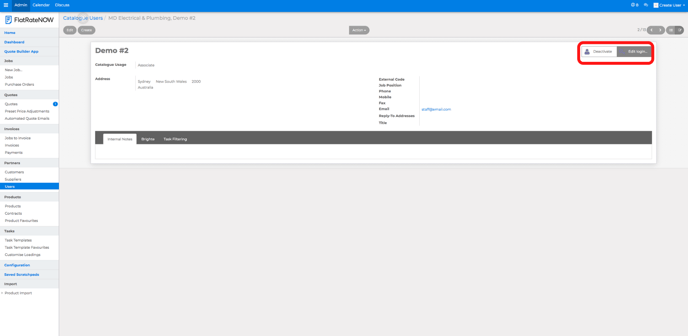
Tap Edit Login
Tap Change Password
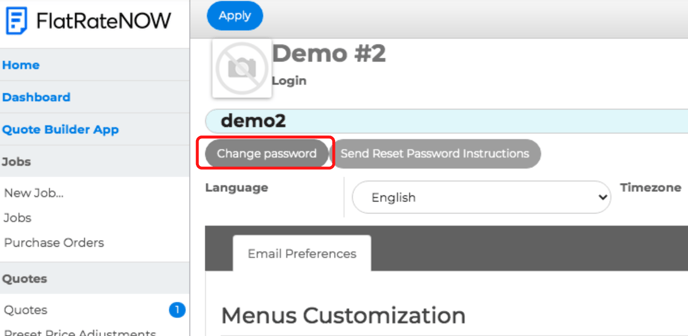
Enter New Password
Tap Change Password